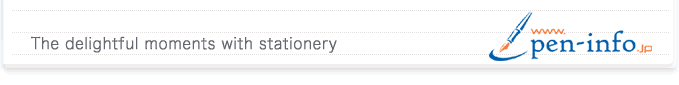
Manage Your To-Do List Well with a Clock!
@Clock Style 'to-do' Management Sticky Notes
In a diary I manage my schedule of important day-to-day appointments. However, there is one more thing that mustnft be forgotten. That is the eto-do listf of things that should be done during the day. Because these to-do tasks are more numerous than appointments, managing them is quite difficult. Writing them into a notebook, managing them in a special eRHODIAf memo pad and so on - hasnft everyone tried making various trial and error attempts?
I myself have, up until now, used a schedule book and prepared a separate memo pad for the to-do list and taken the very orthodox approach of erasing the finished items from the list. Using this method I was frustrated because I wasnft able to finish all the things on the dayfs list. In other words, the condition occurred where items would be left behind on the to-do list. To say that a day is finished but there are still items left undone on the to-do list doubles the fatigue of the work. Isnft there something that can be done about this? Although in the first place it is always possible to perform all the appointments of the day, when it comes to the to-do list, for some reason there are items that remain unfinished. Why on earth is this?
Surely this difference must come down to whether or not you are thinking in a framework of time. If this is the case, wouldnft it work well if, just like appointments, the to-do list, too, was managed by a time reference?
Therefore, I tried to think up a new management tool based on using a clock. Ifve named it gClock Style eTo-dof Management Sticky Notesh.
i Left FAM@,@Right : PM )
This is the clock image I designed on the stiff, peel off epost-it-notef. The left is ea.m.f and the right is ep.m.f This way it shows 24 hours per day.
1. Firstly, list the to-do tasks
Here it is tempting to immediately write down all the to-do list items on the clock face, however, here one must be patient. Firstly, just as always has been done up until now, make a list. At first glance it seems twice the trouble, but this step turns out to be quite important. On an easily held memo pad list up all the things that you want to get done during the day.
2. Clearly mark the time the dayfs work starts and stops
When the ordinary list is finished, take a clock-face post-it-note and, with a line, divide off the time work that day will start and finish. For example, if working from 9:00 in the morning until 18:00 in the evening, rule a line on the left ea.m.f face at 9 ofclock and then on the right ep.m.f face at 6 ofclock. If you take a one hour break, there will be 8 working hours in that day. Doing this you can see right before your eyes the number of hours available to you to use on your work.
Often it tends to seem that one day is more than plentiful enough but, in reality this is not the case. With this clock face it is like you can actually feel this in the area inside the dial. In this way 24 hours can be visualized and, by dividing off the working time, you will notice that the actual available time for work is less than expected.
On the other hand, at the same time you can see that there is quite enough time left available for personal use.
3. Fill in the watch faces with the items on the to-do list
Here, finally, each to-do list task can be embedded, one at a time, into the clocks. But, in this case, indiscriminately filling them in wonft do. There is probably an order of priority in the list and the clocks should be filled in with this in mind. At this time what you really cannot avoid being conscious of, is the required time needed to complete each task on the to-do list. For each task it must be decided if it will be finished in 30 minutes or if, after all, it will take a good hour. It is not possible to fill in the clocks without deciding this.
In the same way as previously deciding the working hours for one day, in this version, for each task, the start and finish times are decided. This, I think it can be said, is the biggest difference between the clock style and the list type of management. At the time when I am filling in the clock faces with tasks, there are a number of things I pay particular attention to. For example, in my egolden timef I put the tasks that require lots of thinking. In my case I do a lot of sentence writing, so I bring this to the time of day when I can think most clearly, which is during the morning; particularly first thing in the morning.
From then each task is compressed into about one hour or, at the longest, an hour and a half. If one task should continue longer than this the concentration tends to break off. For this reason, instead of trying to finish the project all at once in one day, I divide the work minutely over several days and grapple with it little by little.
Filling in a clock with the list of tasks in this way you will notice something. Some of the tasks that have been written on your list will be left out when filling in the clocks. In my case, the conclusion I have drawn is that, with a to-do list that stands out so much I am leaving only the really necessary tasks and decidedly giving up others and turning them over to the following days. Even if the same tasks are left to be done, it feels completely different deciding it this way as the first step in the morning, instead of having them still left after the work for the day is finished.
Specifically, writing a to-do list that had too many tasks to complete in one day, happened often when I first introduced this clock style management. This was surely due to not thinking about what time work should finish and then continuing to carelessly list up tasks. As you continue to use this clock style management, you will gradually intrinsically know the time required to complete each task and, it becomes possible to make a list of tasks to complete that is appropriate for one day.
4.Securing personal time and self development time
In the first place, a day is not just for the sake of doing work. A good thing about this clock style management is the point that, for a so-called 24 hour day, even the time spent sleeping can be visualized. Other than work, sleep and meal times, basically all the rest becomes your free time. This time, too, with the gClock Style eTo-dof Management Sticky Notesh clearly surfaces. As your own free time this should be firmly secured beforehand; whether for meeting friends, reading a book, studying something or other things.
5.Now, Start!
When everything, including personal time, has been filled into the clock faces this post-it-note should be set up somewhere that often catches your eye while you are working, such as in front of your desk. Here what is important is that, in that same vicinity you place an analogue clock. Using the clock to keep track of the time is so that you can be aware of whether you are now on time or behind schedule.
The real result?
Since I started using this gClock Style eTo-dof Management Sticky Notesth a few months have passed and, if I may say so myself, I can surely finish tasks more efficiently than previously, when I used only the list, and now I am able to complete most things on the dayfs to-do list. The maximum return is a working day that is shorter than it was before.
By introducing this, what is distinctly better is that the time spent unconsciously surfing the net and checking email and the time that passes but you are not really sure what you have done with it, has gone. By removing the unclearly spent time, it is possible to get work done efficiently and, whatfs more, Ifve been able to secure ample personal time.
I think that an appropriate image is that one whole day is a vast, ungraspable goal so, instead, clear a series of small eto-dof hurdles one-by-one.
Besides this there are many other merits. One of these is that the work that you donft want to do if possible, can get done without strain. I think everyone always has one or two such tasks, for example, making apologising phone calls, work that you donft excel at and work you donft feel like doing. In the case of the list of tasks used up until now, these type of things, though the order of priority should have been high, were always postponed and there was a tendency for many days to pass while they were left untouched. With this gClock Style eTo-dof Management Sticky Notesh, by venturing to fit these tasks immediately next to work at which you excel, the successful completion of the previous to-do tasks provides the necessary force to make it possible to perform the job quite smoothly. With a list of to-do tasks, every time one task is finished you stop and think about what it is that should be done next. If using the clock style system, there is no need for any judgement and without any thought the next task can be taken up.
Another merit worthy of noting is that tasks that take up a lot of time and tasks that take only a little time can be left clearly divided. For example, you have two tasks on the to-do list: eTelephone eAf company,f and eWrite draft project notes.f The first can be finished within five minutes. On the other hand, the latter task will take about one and a half hours. Up until now a list would show these without any division at all for the difference in the amount of time required, so they would look as though they were the same. Specifically, after the day is finished the list of tasks you have strived to cross out is comparatively small and you are left in dismay with no sense of achievement.
If, however, you are using the gClock Style eTo-dof Management Sticky Notesh, differences in time requirements are clearly expressed on the dial.
I am using a calendar style schedule book. Here the daily appointments and deadlines put in can be looked at with perspective. Side-by-side with this, I am using this gClock Style eTo-dof Management Sticky Notesh. If only using the gClock Style eTo-dof Management Sticky Notesh to control my schedule, I cannot discern my schedule across a span of days, so it isnft suitable. In the end, I think this gClock Style eTo-dof Management Sticky Notesh is valid as an additional tool to the schedule book you are already using. Depending on the day, there are also times when it isnft so busy. At these times it isnft necessary to manage using this clock style system. Because it is used some days, and not used on other days, the post-it note style is exactly right.
Time management that uses the dial of a clock, with which we have been familiar since childhood, is very easy to understand. Also, dividing up each task one-by-one into time segments is actually the same idea as the school timetable we had when we were children. Being simple and easy to understand, it is really easy to handle. I think it might well be that you can experience the pleasure that comes from controlling time by yourself and not being chased by time.
For more information gClock Style eTo-dof Management Sticky Notesh *only Japanese
![]() Top @@
Top @@![]() Other Columns
Other Columns
![]()
Copyright (C)@QOOR Tadashi TsuchihashiCAll rights reserved.